
Scanning certificates
Scanning as "art"
Beginners: please read Quick Scan Hints to find several quick and dirty hints to get you started quickly.
For the rest of you, click one of the links at left and start learning some of the nuances of scanning certificates.
I receive numerous inquiries about how to scan certificates. I have scanned well over a million pieces of paper including certificates, railroad passes, newspapers, sheet music, maps, lab sheets, documents, magazines, and reports. BUT... I still consider myself only moderately experienced. When it comes to making good scans of certificates, I believe it is often more art than science.
Like most endeavors, the more you know, the less mysterious scanning becomes. There is a certain art involved, but I think a large chunk of art is knowing what you want and knowing ways to get there. Scanning demands experimentation. If you want to get good at scanning certificates, experiment a lot.
Introduction
I've divided my discussions of certificate scanning into small pieces. You will find discussions weave back and forth between the subject of scanning and the related subject of photo manipulation (photo editing.) Read as much or as little as you want. Come back to this page when you want to learn more.
Computing changes so quickly that I need to keep discussions fairly general to prevent information from ageing so quickly. I will target my discussions and suggestions specifically toward scanning certificates because they are different than your typical documents or family photos.
Let's experiment
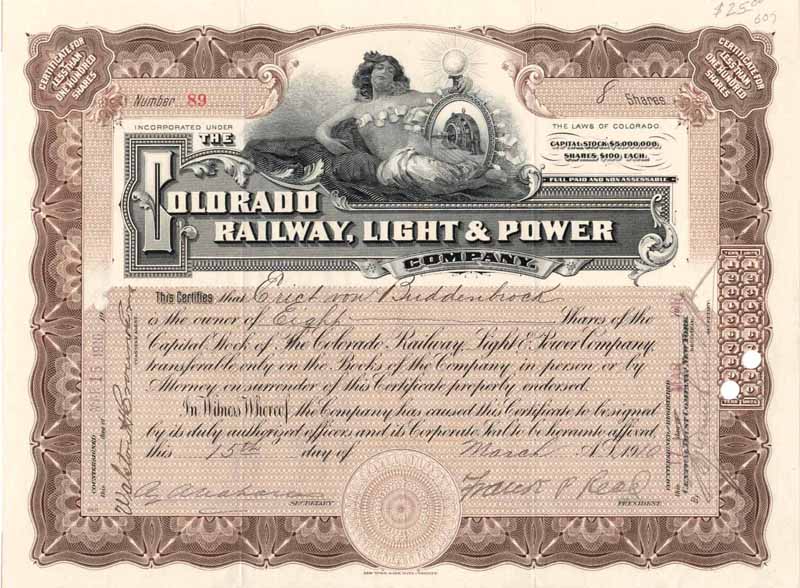
Scan of a rare Colorado Railway Light & Power Company certificate found in an antique mall.
If you have already started scanning certificates, then you probably have noticed a few peculiarities already. Here are some of my observations.
Take one of your cleanest, brightest, most attractive certificates in your collection. Pretend the certificate belongs to someone else and look at it as dispassionately as you can. How white is the paper? How flat is the paper? Is the border rectangular? Is a printer name visible and clearly readable? If there is a vignette, hold the certificate at arm's length and consider the image critically. Does it look realistic? Does it look like a black and white photo? Is the shading too dark or too light?
Now make a scan at 300 dots per inch (~118 dots per centimeter.) Save the file normally and then open the image in your favorite image viewer. If you don't have a "favorite viewer," right click on the file name and open with Chrome, Edge, Firefox, Safari, or your other browser.
(You might take a break right now, and download the best viewer I have ever found, Irfanview. And it is FREE!)
Now compare the real certificate with your scanned image. I bet the image on your monitor and the certificate in your hand look different. Acceptable, but different. I suspect that:
- The scanned image will look more yellow.
- The vignette will be more "contrasty," meaning the blacks are more black and the image does not look as realistic as the certificate.
- Hold the certificate up to the screen. Border colors WILL look different.
No doubt, you will see more differences.
Differences are to be expected
- Only expensive scanners can be calibrated.
- I strongly doubt your monitor is calibrated. Both scanner and monitor add their own color bias. Even if the devices are calibrated, eyes of different ages and sexes perceive colors differently. Even more difficult to calibrate is the human brain.
- You are probably sitting in a lighted room. Look around you. What kind of light is hitting your certificate? No matter whether it is LED, fluorescent, incandescent, direct sunlight, or reflected sunlight, each contributes its own colors onto your certificate that the scanner is not seeing.
These are all variables out of your control. Searching for the "perfect" scan is a losing proposition. It is like tilting at windmills. No matter how good you get, perfection grows increasingly elusive. It is one thing if you are being paid to scan images for a top-flight magazine like Architectural Digest or Vanity Fair. It is entirely another if you are scanning for your own benefit. Don't drive yourself crazy.
Why scan?
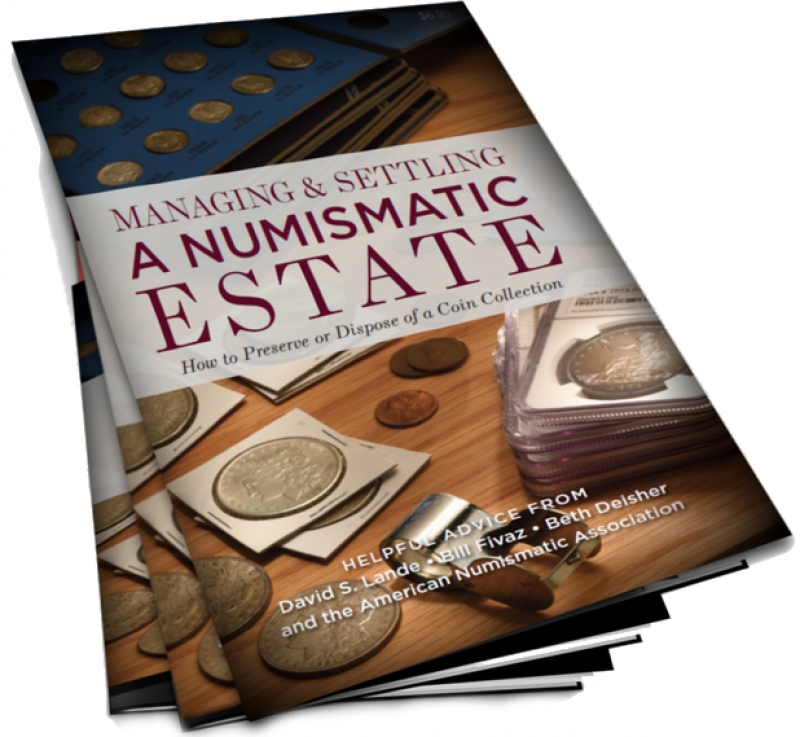
Insurance records – Good electronic records will help you recover your costs of collectibles in case of fire, flood, tornado, hurricane, landslide, theft, or some other catastrophic loss. First consult your insurance agent to be sure that home or rental insurance covers your collection. If not, join the American Numismatic Association (ANA) and acquire specialized collection insurance. Yes, smartphone photos might suffice, but maybe not if your insurance company demands item-specific appraisals.
Estate planning – Why not leave your heirs some sort of guide to your collection in the event you die before liquidating your collection on your own terms? The ANA also has a helpful booklet titled, Managing & Settling a Numismatic Estate: How to preserve or dispose of a coin collection. While ostensibly written for numismatists, it is equally applicable to scripophilists.
Liquidation – If considering selling to a dealer or selling through a professional auction house, it will be very easy to send scanned images of your entire collection without incurring a penny's worth of packing, postage, and insurance. You will probably need to send the collection at some point, but I don't see any sense in sending before a dealer or auction house shows interest.
Display – Personally, I really hate to see real certificates hung on walls. No, I don't have a problem if someone wants to frame a $5 certificate and hang it on a wall behind a desk next to the door in a coffee shop. Who cares if one of those certificates gets knocked off or stolen? But if a certificate is relatively pricey, then why not have a professional print one of your scans on decent looking paper? Matte and frame the copy. Talk about it with no risk of it being burned by the sun or faded by ultraviolet light. If the copy fades, print another.
Contribution to this project – Over 400 collectors have already contributed as few as one to over 2,000 images for use on this website. I greatly need your help. You CAN help.