
Scanning resolution
Definition
When talking about scanning documents or images, resolution is a precise number of light measurements a scanner makes in one linear unit, usually one inch or one centimeter. Resolution is generally expressed in "dots per inch (dpi)," although the more proper term is "samples per inch (spi)." (See also Pixels, dots and samples for further discussion of the jargon.) Most scanners have the capability of scanning at any resolution up to 1,200 dpi, although the software that manufacturers provide is often stated with only three of four choices and capped at 600 dpi.
Resolution comparisons
Here is the American Bank Note Company name as it appears on a few railroad stocks and bonds. This example comes the bottom of a stock certificate of the Rome City Street Railway Company as used from 1887 to about 1900. The real size on certificate is a bit less than 1.5 inches wide and slightly more than a quarter inch high. (3.77 x 0.68 cm.)
|
American Bank Note Company name from Rome City Street Railway Company stock certificate
|
| 100 dpi |
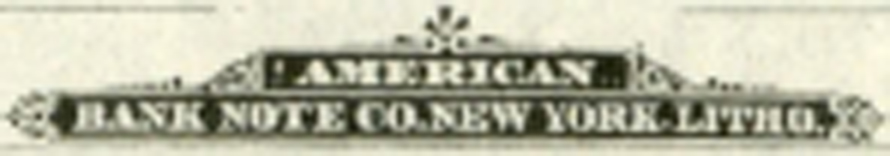 |
| 200 dpi |
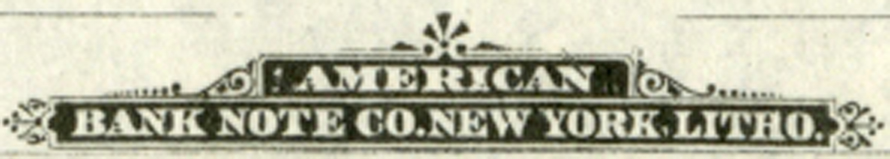 |
| 300 dpi |
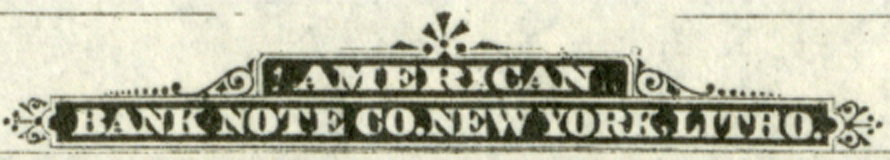 |
| 400 dpi |
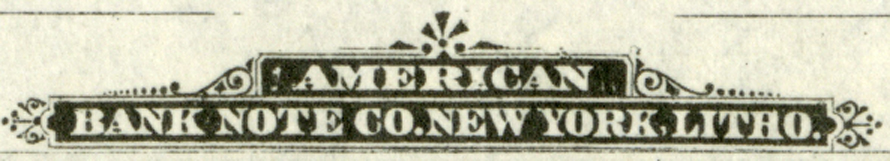 |
| 500 dpi |
 |
| 600 dpi |
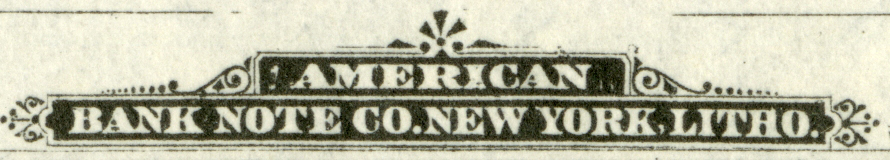 |
This particular illustration would suggest that scanning at 200 dpi might be acceptable, but 300 dpi would be better. The 600 dpi scan is obviously better than 300 dpi, but the file size would be four times larger and probably not worth the extra space for ordinary uses.
I normally ask my contributors to contribute scans at 300 dpi, or more if printer names are hard to read. The example below is from an 1846 stock certificate issued by the Boston & Worcester Rail-Road Corporation. The printer's name is substantially smaller than the ABNCo name above at 1.13 x 0.1 inches (2.87 x 0.27 cm). Note, however that the 300 dpi example is better than the 200 dpi example, but not significantly worse than the 400 dpi example. Again, the 300 dpi example seems a good balance.
|
Dutton & Wentworth name from Boston & Worcester Rail-Road Corp stock certificate
|
| 100 dpi |
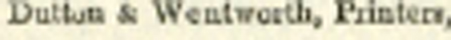 |
| 200 dpi |
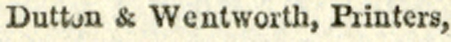 |
| 300 dpi |
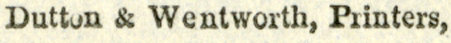 |
| 400 dpi |
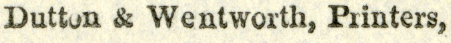 |
The balancing act
When we save images, we are creating digital files. When we choose scan resolutions, we are really balancing file size. The higher the resolution, the larger the file. A good question to ask is, "How much larger?"
Most file formats (JPG, TIF, PNG, GIF, BMP) compress images files to greater or lesser degrees and some of that compression depends on the content of what is being scanned. (See more discussion at File formats.) Late-date stock certificates that were traded on the New York Stock Exchange were commonly about 12 inches long and 8 inches tall (30.5 x 20.3 cm). Counting only image information and making no adjustments for formating and compression, a typical NYSE stock certificate requires this much file storage space at various scan resolutions:
|
Theoretical file space occupied by a typical 12" x 8" late-date stock certificate (.tif) |
| 100 dpi |
2.88 Mb |
| 200 dpi |
11.52 Mb |
| 300 dpi |
25.92 Mb |
| 400 dpi |
46.08 Mb |
| 500 dpi |
72.00 Mb |
| 600 dpi |
103.68 Mb |
Someone might brag, "I'm not worried about file size because I have a huge hard drive." As true as that may be, file size affects other things beside storage space:
- file retrieval speed
- program processing speed
- random access memory (RAM) usage
- file backup speed
- cloud storage costs
 100-share common stock of The New York Chicago & St Louis Railroad Company dated 1960
100-share common stock of The New York Chicago & St Louis Railroad Company dated 1960
It would be a luxury to scan and store images at 600, 800 or even 1200 dpi, but there is a huge price to be paid in handling larger and larger files at this time. Hard drives might be huge, and new computers might carry large amounts of RAM, but even the best programs stumble and crash at times with overly large images. At some time, those problems will disappear. For now, I sincerely recommend collectors keep their image file sizes manageable. I have found 300 dpi more than adequate for ordinary purposes, 400 dpi tops. If someone needs to go back and re-scan at higher resolution some time in the future, great. You will still have your collection.
File type comparisons
I am currently saving over 15,400 images of certificates scanned at 300 dpi plus well over 133,000 images of certificates at lower resolutions. All those images are also backed in at least two different places and the numbers if images increases daily. My solution is to save all as 75%-quality JPGs.
Regardless of the resolutions and file formats that my contributors choose, I straighten, color-adjust, and re-save contributed images as 75%-quality JBGs. To help my contributors be more well-informed with choices on their ends, here are files sizes obtained from scanning the above 12" x 8" certificate at 300 dpi and saving in various file formats.
| Format |
Size |
| JPG (75% quality) 1 |
2.23 Mb |
| GIF |
5.62 Mb 3 |
| JPG (100% quality) 2 |
6.91 Mb |
| PNG |
14.31 Mb |
| TIF |
17.38 Mb |
| BMP |
25.84 Mb |
1 25% compression
2 no compression
3 because of unknown capabilities of users, even a GIF of a certificate like this is too large to display on a web site at full size